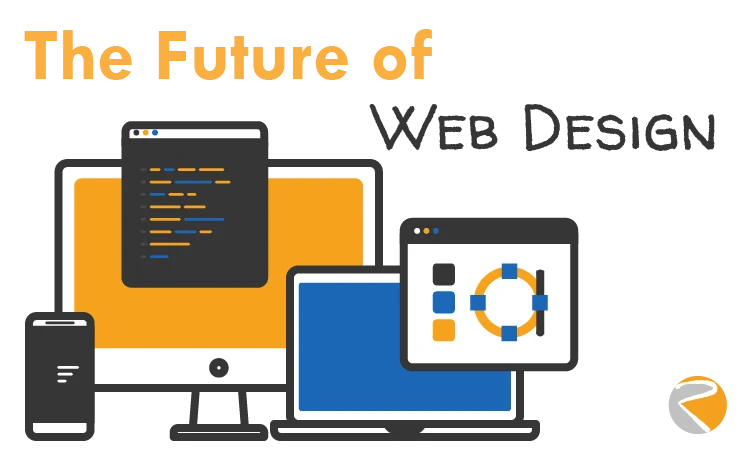Hello, fellow business owners! As a seasoned website developer who has built and optimized countless online stores, I can tell you that the single most important decision you’ll make when launching your e-commerce site isn’t about your products or your branding—it’s about your technology stack. Specifically, your choice of a WordPress theme and E-commerce plugins.
Getting this foundational choice right is the winning formula for a high-performing, secure, and revenue-generating website. Getting it wrong, however, can lead to a world of frustration: slow load times, security vulnerabilities, difficult-to-manage products, and ultimately, lost sales.
The sheer number of options can be overwhelming. A quick search for “WordPress themes” or “WooCommerce plugins” can feel like staring at a mountain of possibilities. But don’t worry. This guide is designed to cut through the noise and give you a clear, strategic framework for making the best choices for your business.
We’ll break down the what, the why, and the how, so you can build a site that not only looks great but also scales with your success.
Part 1: Your WordPress Theme – More Than Just a Pretty Face
Think of your WordPress theme as the blueprint for your website’s house. It dictates the layout, the look, and the general structure. While aesthetics are important, the most critical factors for an e-commerce theme are performance, functionality, and compatibility.
1. Performance and Speed
Speed is a non-negotiable for an online store. Did you know that a delay of just one second in page response can result in a 7% reduction in conversions? That’s a direct hit to your bottom line.
A well-coded, lightweight theme is the single most effective way to start with a fast foundation. Many themes come packed with features and bells and whistles you’ll never use. These add unnecessary code, slowing down your site and frustrating visitors.
- Look for a “Minimalist” or “Clean” theme: These themes are built for speed. You can always add features later with specific plugins.
- Check the reviews and ratings: Reputable themes will have a large user base and positive feedback on their performance.
- Use a theme check tool: Some tools, like Google’s PageSpeed Insights, can give you an idea of a theme’s performance metrics before you even install it on your site.
2. WooCommerce Compatibility
This might seem obvious, but it’s crucial. Not all WordPress themes are created equal when it comes to e-commerce. You need a theme that is explicitly designed and optimized to work seamlessly with WooCommerce.
A “WooCommerce-ready” theme will have:
- Dedicated Shop Pages: Templates for your shop page, product categories, and individual product pages that look clean and professional.
- Built-in Cart and Checkout Pages: A theme that styles the WooCommerce cart and checkout process ensures a smooth, consistent user experience from browsing to purchase.
- Responsive Design: Your theme must look and function perfectly on all devices—desktops, tablets, and smartphones. More than half of all web traffic comes from mobile devices, so this is critical. A good theme will automatically adjust its layout for different screen sizes.
When researching themes, check the developer’s website or the theme’s description for clear statements about “WooCommerce support” or “WooCommerce integration.” Our WordPress Development service ensures that every theme we work with meets these essential criteria.
3. Customization and Flexibility
Your theme should provide a solid foundation, but it should also be flexible enough to reflect your brand’s unique identity. Look for themes that offer:
- Customization Options: The ability to easily change colors, fonts, and layouts without touching code. Many modern themes now use drag-and-drop builders.
- Developer Support: A theme from a reputable developer will offer regular updates and responsive support, which is invaluable if you run into an issue. You can often check this by visiting their support forum.
- Integration with Page Builders: If you plan to use a tool like Elementor or Beaver Builder for your Website Design, ensure the theme is built to be compatible with them.
A great place to start your search is the official WordPress.org Theme Directory or reputable marketplaces like ThemeForest, where you can read reviews and see demos.
Part 2: Your E-commerce Plugins – The Tools for Growth
Once you have your theme, it’s time to choose the plugins that will give your store the functionality it needs to thrive. WooCommerce itself is a plugin, but it’s just the beginning. The right extensions can handle everything from shipping and payments to marketing and security.
1. Essential Functionality Plugins
Every e-commerce store needs these to function properly:
- Payment Gateways: WooCommerce comes with basic gateways like PayPal and Stripe, but you might need others depending on your target audience. Always choose a reputable provider.
- Shipping & Tax Calculators: These automate a complex part of the e-commerce process. Plugins can connect to shipping carriers (like FedEx or USPS) to calculate real-time rates and handle tax calculations for different regions.
- Security & Backups: An online store is a prime target for hackers. You absolutely need a robust security plugin (like Wordfence or Sucuri) and a reliable backup solution (like UpdraftPlus) to protect your customer data and your business. This is so critical that we offer a dedicated Web Security & Hardening service to protect our clients.
- SEO Plugin: To get your products in front of the right audience, you need a plugin that helps with Search Engine Optimization. Yoast SEO and Rank Math are two of the most popular and powerful options.
2. Marketing & Sales Boosting Plugins
Once your store is up and running, these plugins can help you increase conversions and customer loyalty:
- Abandoned Cart Recovery: A staggering percentage of shopping carts are abandoned before checkout. Plugins like “WooCommerce Abandoned Cart Recovery” can automatically send reminder emails, bringing customers back to complete their purchase.
- Customer Reviews & Ratings: Social proof is a powerful motivator. A plugin that allows customers to leave reviews on your product pages builds trust and helps other customers make a purchasing decision.
- Email Marketing Integration: Connect your store to an email marketing service like Mailchimp or MailerLite to build a list of customers and send them promotional emails, special offers, and newsletters.
- Upsell & Cross-sell Popups: These plugins intelligently suggest related products at the point of sale, increasing the average order value.
3. Website Performance & Optimization Plugins
Even with a fast theme, your website can slow down as you add more products and content. The right plugins can make a huge difference:
- Caching Plugins: Plugins like W3 Total Cache or WP Rocket create static versions of your pages, which load much faster for returning visitors.
- Image Optimization: Large, unoptimized images are the number one cause of slow websites. A plugin like Smush or EWWW Image Optimizer can automatically compress your images without sacrificing quality. This is a core part of our Website Optimization service.
- Lazy Loading: This technique ensures that images only load as the user scrolls down the page, significantly improving initial page load times. Many themes and plugins now include this functionality.
The Rudtek Approach to Plugin Development
Choosing the right plugins is vital, but so is ensuring they work together flawlessly. A single rogue plugin can cause conflicts, break your website, or even open up security holes. This is why we are selective about the plugins we use and recommend for our clients’ sites. Our team’s expertise in Plugin Development allows us to create custom solutions that are secure, efficient, and tailored to your specific business needs, rather than relying on a generic, bloated plugin that might not fit your exact requirements.
When we take on an E-commerce or WordPress Development project, we perform a thorough audit of your site and a detailed consultation to understand your business goals. We then create a customized plan that includes:
- Strategic Theme Selection: We help you choose a lightweight, flexible, and WooCommerce-compatible theme that serves as a solid foundation.
- Essential Plugin Integration: We install and configure all necessary plugins for a smooth user experience, from payment gateways to SEO tools.
- Performance Tuning: We ensure all elements are optimized for speed, including images, code, and databases, so your site loads in a flash.
The result is a fast, secure, and intuitive online store that is built to increase your conversions and boost your revenue. We have helped numerous businesses with this exact process, and you can see some of our successful outcomes on our Projects page, particularly in the Websites and E-commerce categories.
What’s Next?
Getting the foundation right is the most critical step for your online store. Now that you understand what to look for in a WordPress theme and which plugins are essential, what’s your next step?
- Do you have a specific WordPress theme in mind that you’re unsure about?
- Are you struggling with a technical issue related to a particular e-commerce plugin?
- What’s the one feature you’re looking for that you can’t seem to find a plugin for?
Share your thoughts in the comments below! If you’re ready to get an expert opinion on your WordPress and WooCommerce setup or need help building your dream online store from the ground up, we’re here to help. Contact Rudtek today to start the conversation and build an e-commerce platform that truly works for your business.