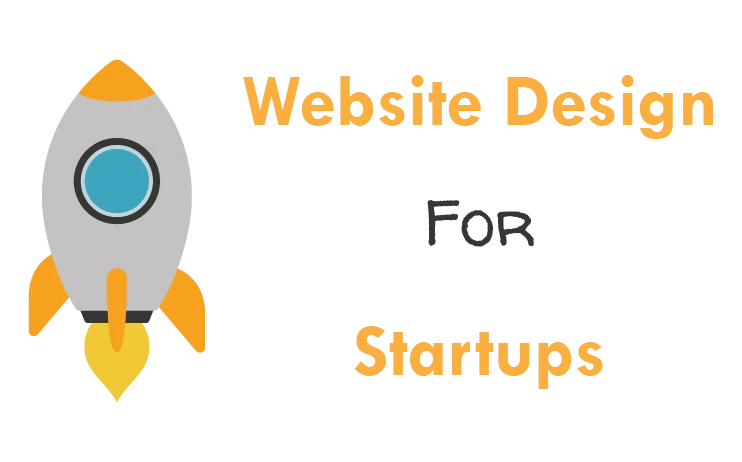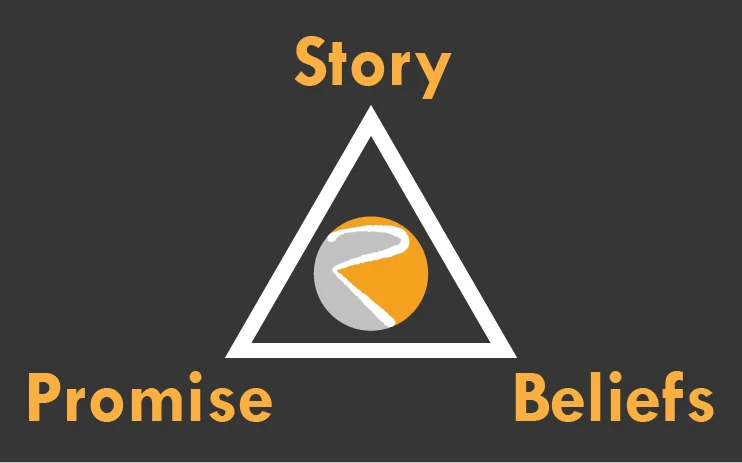In today’s digital world, it’s crucial to create accessible websites for everyone, including people with disabilities. Designing for accessibility isn’t just a matter of compliance; it’s about creating a more inclusive and welcoming online experience for all users.
What is Web Accessibility?
Web accessibility means designing websites that can be used by people with a wide range of disabilities, including visual, auditory, motor, and cognitive impairments. It’s about ensuring that everyone has equal access to your website’s content and functionality.
Why is Web Accessibility Important?
- Inclusivity: Creating accessible websites is a matter of basic human rights. Everyone should have equal access to information and opportunities online.
- Legal Compliance: In many countries, there are laws and regulations that require websites to be accessible. Failing to comply can result in legal consequences.
- Improved User Experience: Many accessibility best practices also improve the user experience for everyone, not just people with disabilities. For example, clear navigation, well-structured content, and descriptive alt text for images benefit all users.
- Business Benefits: By making your website accessible, you’re expanding your potential audience and reaching more customers.
WCAG Guidelines
The Web Content Accessibility Guidelines (WCAG) are a set of international standards for web accessibility. They provide a framework for creating accessible websites and are widely recognized as the benchmark for web accessibility.
Key Considerations for Accessible Design
- Alt Text for Images: Provide descriptive alt text for all images on your website. This allows screen readers to convey the information in the image to users with visual impairments.
- Keyboard Navigation: Ensure that your website can be navigated using a keyboard alone. Many users with motor impairments rely on keyboard navigation.
- Color Contrast: Use sufficient color contrast between text and background to ensure readability for users with low vision.
- Screen Reader Compatibility: Design your website in a way that is compatible with screen readers, software that reads website content aloud to users with visual impairments.
- Clear and Concise Language: Use clear and concise language in your website content. Avoid jargon and complex sentence structures.
- Forms and Input Fields: Make sure forms and input fields are accessible to users with disabilities. Use labels and instructions to guide users through the form-filling process.
- Multimedia Content: Provide captions and transcripts for audio and video content to make it accessible to users with auditory impairments.
Accessibility Testing
It’s essential to test your website’s accessibility to identify any issues and ensure that it meets WCAG guidelines. There are various tools and resources available for accessibility testing, including automated testing tools and manual testing with assistive technologies.
Benefits of Accessible Design
- Expanded Reach: By making your website accessible, you’re opening it up to a wider audience, including millions of people with disabilities.
- Improved Brand Reputation: Demonstrating a commitment to accessibility can enhance your brand reputation and show your audience that you care about inclusivity.
- Increased User Engagement: Accessible websites are often easier to use and navigate for everyone, leading to increased user engagement and satisfaction.
What’s Next?
Ready to make your website more accessible? Start by reviewing the WCAG guidelines and identifying areas for improvement. What steps can you take to create a more inclusive online experience for everyone? Share your questions and insights in the comments below! At Rudtek, we believe that web accessibility is essential. We can help you design and develop websites that are both beautiful and accessible. Contact us today to learn more about our web design services!