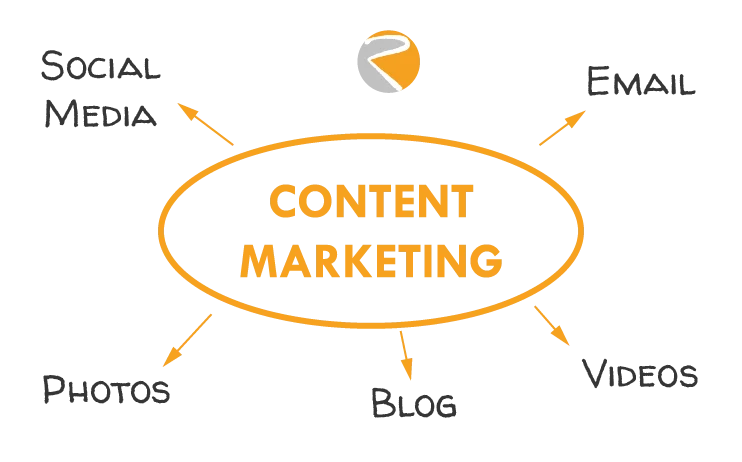In our last blog post, we explored a critical vulnerability in modern cybersecurity: the traditional password. We talked about why relying on your memory to juggle a handful of passwords is no longer a viable strategy in a world of sophisticated hackers and automated attacks. We established that to be truly secure, you need a different, unique, and strong password for every single account you own.
But that realization brings up a new, daunting question: How on earth are you supposed to remember hundreds of unique, complex passwords? The answer is simple, elegant, and revolutionary for your digital security: a password manager.
Think of a password manager as your ultimate digital vault. It’s a single, secure application that remembers all your passwords for you, automatically fills them in, and can even generate new, unbreakable ones on command. This tool is not just a convenience; it is a foundational component of modern cybersecurity and a non-negotiable for every business owner. This post will walk you through the core benefits of a password manager and explain why it’s the simplest step you can take to protect your business.
The Core Benefits: How a Password Manager Solves Your Password Problems
A password manager is a simple solution to a complex problem. It’s designed to automate the hard parts of digital security and remove the human temptation for convenience over safety.
1. Creating Truly Unbreakable Passwords
The most fundamental feature of a password manager is its ability to generate long, complex, and random passwords. Instead of trying to come up with a clever combination of names and numbers, the password manager’s generator will create a string of characters that is mathematically almost impossible for a brute-force attack to guess. For example, it can generate something like &G_!7dF@2pL%#yK9^c. You don’t have to remember this string—the password manager does it for you. This one feature alone dramatically increases the digital security of every single account you own.
2. Eliminating Password Reuse for Good
In our last blog post, we discussed the domino effect of password reuse. With a password manager, that risk is entirely eliminated. It allows you to use a different, randomly generated password for every account. When you sign up for a new service or update an old password, the manager will automatically suggest a new, unique one. This means if one of your passwords is ever compromised in a data breach, all your other accounts remain secure. This simple habit is the single most effective way to protect yourself from a breach of one service affecting all your other accounts.
3. Streamlining and Simplifying Your Workflow
If you’re a business owner, your time is your most valuable asset. The idea of manually typing in a unique 20-character password for every site you visit sounds daunting, but a password manager automates this.
- Auto-Fill: When you visit a website with a saved login, the password manager automatically and securely fills in your username and password, saving you countless minutes every day.
- Seamless Login: You only have to remember one strong master password (or use a biometric login like your fingerprint or face ID) to unlock the password manager. From there, all your other passwords are just one click away.
- Secure Sharing: Need to share a sensitive login with a team member? Most password managers allow you to securely share access to a login without ever revealing the actual password. This is critical for managing things like your business’s social media accounts, your E-commerce store admin panel, or your marketing tools.
4. Protecting Against Phishing Attacks
Phishing is a major threat that preys on human error. A hacker creates a fake website that looks identical to a real one (e.g., your bank’s login page) and tricks you into entering your credentials. A password manager is an elegant defense against this. Because it’s tied to the specific URL of a website, it will only auto-fill your credentials on the correct, verified site. If you land on a fraudulent site, the password manager won’t recognize the URL and won’t offer to fill in your password, serving as a critical warning that something is wrong. For more details on how password managers protect against this, read this article from Norton.
A Non-Negotiable Tool for Business Security
As a business owner, your digital footprint is not just about your personal accounts. It’s about your clients’ data, your financial information, and your reputation. A compromised administrator password for your WordPress Development dashboard or your Hosting account could bring your entire operation to a halt.
For business owners with a team, a password manager is even more critical. It enables you to:
- Grant & Revoke Access: Easily grant access to a service for a team member and revoke it instantly when they leave the company.
- Enforce Strong Practices: Ensure that every member of your team is using strong, unique passwords for every business-related account.
- Create a Secure Environment: Centralize and secure all your business logins, from your E-commerce platform to your marketing tools, in one encrypted location.
Our Web Security & Hardening services always include the recommendation to use a password manager, as it is a foundational pillar of a secure online presence.
Choosing the Right Password Manager
With so many options available, choosing a password manager can feel overwhelming. While we recommend you do your own research, here are some popular and highly-rated options that provide excellent security and features:
- 1Password: Known for its user-friendly interface and robust family and business plans. 1Password.com
- Browers: Chrome, Safari, and Firefox now have built in password managers.
- LastPass: A well-known option with a wide range of features. LastPass.com
- Bitwarden: An open-source option that is popular among developers and tech-savvy users, with a generous free plan. Bitwarden.com
Look for a password manager that offers strong encryption, multi-factor authentication (which we’ll cover in our next blog post!), and has a long-standing reputation for security. The best choice is the one that you and your team will actually use consistently.
What’s Next?
A password manager solves the problem of remembering passwords, but it’s not the final step in a modern security strategy. What if your master password is compromised? What if a hacker bypasses your password entirely?
In our next blog post, we will take a deep dive into the powerful defenses that go beyond the password itself: Authenticators, Passkeys, and 2FA. You’ll learn how these tools add an essential second layer of security to your most important accounts.
In the meantime, we’d love to hear from you.
- Have you ever used a password manager before? What was your experience?
- What’s the biggest fear you have about your passwords?
- What’s the biggest barrier for you to start using a password manager?
Share your thoughts in the comments below! If you’re ready to take the next step in protecting your website and need a professional partner to implement a comprehensive security strategy, our team at Rudtek is ready to help. Contact us today for a personalized security consultation.