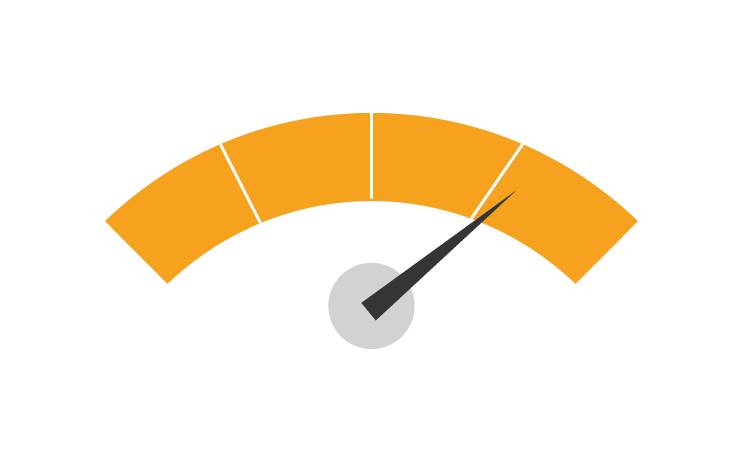WordPress is one of the most popular website development and CMS platforms available. At Rudtek is more often than not, the first choice for our clients as it is easy to use, stable, FREE and provides the opportunity for endless customization and and extension through plugins.
As a result, WordPress commands more than of the CMS market share. With such a huge market share, it does cater to many different users and user types. This means that if you really want to take it to the next level, WordPress optimization is a necessity to set it up your specific case and use.
What is WordPress Optimization?
WordPress optimization is the process of enhancing, tweaking and customizing the WordPress set up in order to improve performance, make it faster and easy to use. It consists of many things, including, having the right specifications, updating WordPress, optimizing databases, managing plugins etc. All of which are geared to make the WordPress website a lot more efficient. There are SO many options and tweaks on both WordPress and your server but here is Rudtek’s top 5 Optimization guidelines.
Optimize Hosting
WordPress like any other software has its specific requirements in terms of hardware and utilities to run it smoothly. For WordPress, you ideally need the following:
Optimize PHP
PHP version 7.2 or greater. PHP is the coding language in which WordPress is written. Upgrading your php version eliminates safety concerns
Optimize DB system
You should be using mySQL version 5.6 or greater OR MariaDB version 10.0 or greater. Rudtek prefers MariaDB with InnoDB container.
Optimize WordPress
Keep WordPress updated
WordPress website should always be set to run the newest version of WordPress. Not only will d0es an out of date version affect the performance of the website negatively, but it will also affect the security of the website. It’s much easier for hackers and bots to hack into old version as it has more vulnerabilities. This is the main reason for new WordPress releases: a lot of bug fixes and and security fixes. Keep it updated to take advantage. We wrote a great post (in our own humble opinion) titled, How I update WordPress?.
Keep plugins and themes updated
WordPress will let you know when your they need to be updated. When you see a note regarding and update, be sure to check it out and update.
Rudtek recommends you update, but even more, we STRONGLY recommend you back everything up before doing so.
Install optimization plugins
Another aspect apart from keeping WordPress updated is to keep your plugins and themes updated. This will ensure that everything works to its full potential and there are no compatibility issues. Also, only keep the plugins that you use and delete the ones that you don’t use. Not just deactivate, but completely delete them. This will take away the need of keeping the plugins you don’t need updated and also make the overall WordPress ecosystem a lot lighter and faster.
Optimize your database
The WP Database is the brains of your website. It includes all the pages, posts, forms, form entries, plugin settings, theme settings etc. Over time and with usage, the WP Database can start to become bloated and slow, which then makes your site slow too. To avoid this, it is very important that the WP Database is periodically optimized to keep it lean and fast. There are ways to manually do this but there are also quite a few plugins available that can help you to keep your database optimized. Some of these are, Autoptimize, WPOptimize, Advanced Database Cleaner and WP DMManager.
Optimize for speed
Speed is important for a good user experience. Moreover, having a fast website helps with organic search visibility. To understand where you stand on the speed front, use tools like Lighthouse and Google PageSpeed Insights. These tools will not only help you understand where you stand in terms of website speed but also provide a clear plan of action to improve it. Some basic items you’ll need to address are:
- Enable Gzip on your server
- Ensure that you compress and optimize images. You may even want to look into SVG and webP.
- Get a great caching plugin and if you really want speed setup your site on a Content Delivery Network (CDN).
Optimize for security
Security should definitely make it to the list of your optimization action items. No website owner wants to go through the painful process of recovering from a website breach or data loss. That being said, there are ways to optimize the security of your WordPress website as well. Rudtek can help secure your WordPress site as well so check out our Security and Hardening page for more information.
Optimize with Rudtek
There are many good tutorials with more detailed specifics on optimizing WordPress. If you’re not sure about the process or would rather a professional team of experts handle it for you, we’re are standing by to help. Let us know by sending us a note on our contact page.