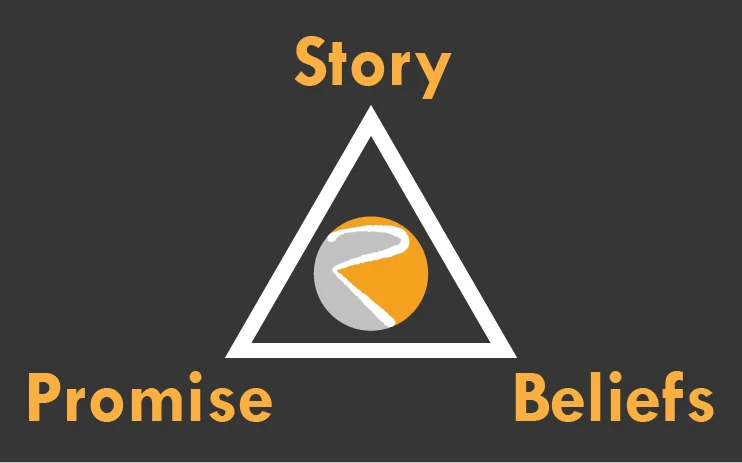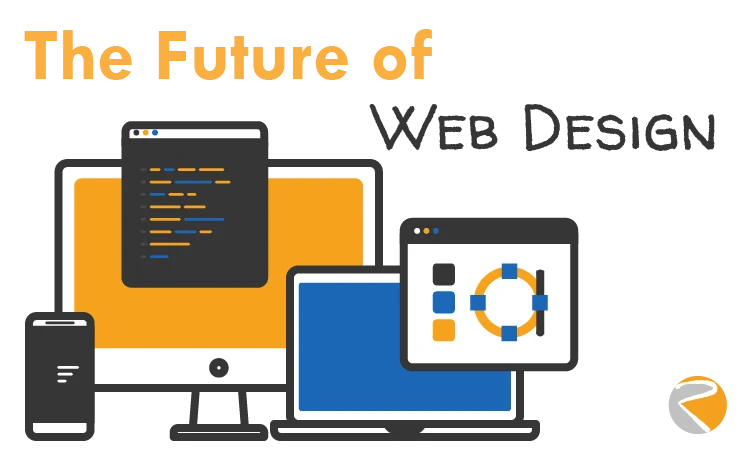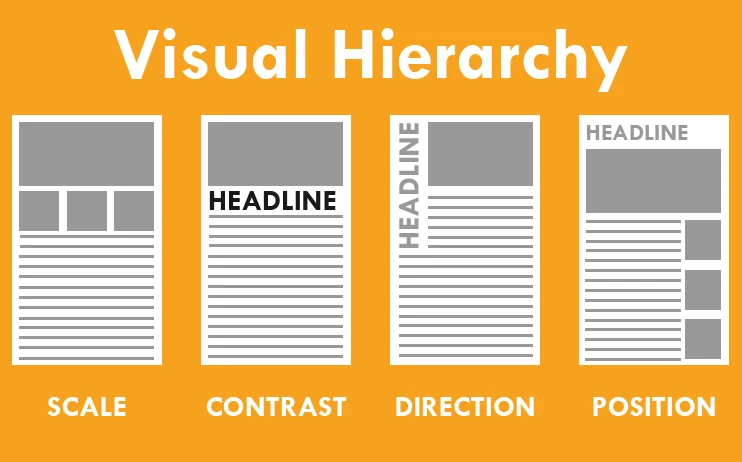SEO friendly URLs contain words that clearly explain the content of the page, and they’re easy to read by both humans and search engines.
Here is what an SEO friendly URLs looks like:
https://www.example.com/fix-my-wordpress/
https://www.example.com/i-need-better-seo/
Notice that these URLs are readable and a user can guess what they will see on the page just by looking at the URL text.
This is what non-SEO friendly URLs look like:
https://www.example.com/?p=10467
http://www.example.com/archives/123
Notice that these URLs use numbers unrelated to the content, and a user cannot guess what they will find on the page by looking at the URL.
Using SEO friendly permalink structure improves your chances of getting better positions in search results.
Here is how you can check and update your WordPress site’s permalink structure.
You need to visit the Settings » Permalinks page. Select the post name option and then click on the ‘Save Changes’ button to store your settings.
Note: If your website has been running for more than 6 months, then please don’t change your permalink structure unless you’re using the numbers option. If you’re using Day and Name or Month and Name, continue using that.
By changing your permalink structure on an established site that’s been around for a while, you will lose all of your social media share count and could potentially lose your existing SEO ranking.
If you decide that you really need to change your permalink structure, hire a professional, so they can setup proper redirects. You’ll still lose your social share counts on the pages but it may be worth the cost in the long run.