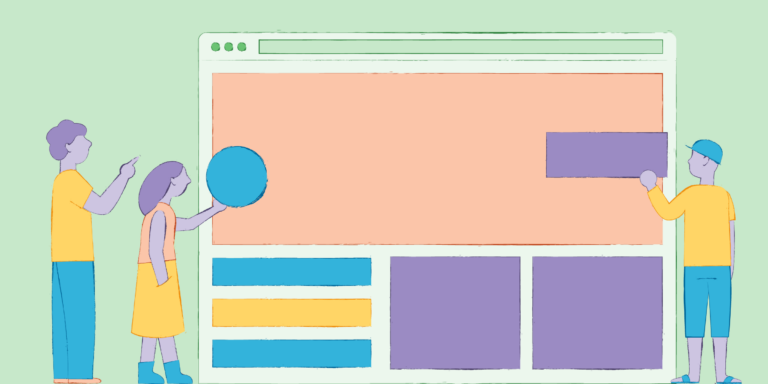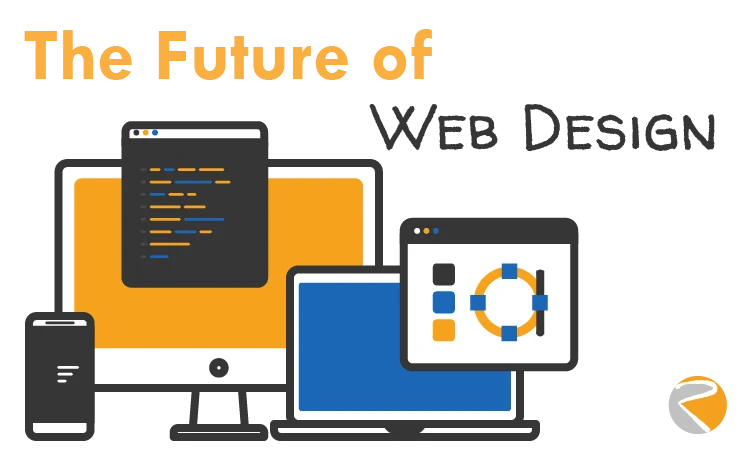Hello, business owners! We’ve made it to the final post in our series on building a successful e-commerce website. We’ve laid the foundation, added products, configured payments, and automated our communications. Now, it’s time to talk about the two pillars that will ensure your business not only survives online but thrives: WordPress security and WooCommerce speed.
In a competitive market, a few seconds of loading time or a single security breach can be the difference between a new customer and a lost opportunity. A slow website frustrates visitors, and a vulnerable one erodes trust and can lead to devastating data loss. As a website developer, I see these two factors as non-negotiable for long-term success.
The good news? Taking proactive steps to optimize for WooCommerce speed and enhance WordPress security is a strategic investment that pays dividends. This guide will give you the ultimate checklist to ensure your online store is a high-performing, impenetrable fortress.
Part 1: The Need for Speed – Why Performance is a Revenue Driver
In the digital world, every second counts. Google and other industry leaders have confirmed a direct link between a website’s page load speed and its business performance.
According to Google, as page load time goes from 1 second to 3 seconds, the probability of bounce increases by 32%. A slow website isn’t just an inconvenience; it’s a financial liability that directly impacts your conversions and sales. Furthermore, Google uses site speed as a ranking factor, meaning a slow site will rank lower in search results, reducing your organic traffic.
So, why might your beautifully designed E-commerce site be slow?
Why Your WooCommerce Site Is Slow
- Unoptimized Images: High-resolution, uncompressed images are the number one culprit. They can be several megabytes in size, forcing a visitor’s browser to download massive files before rendering the page.
- Poor Hosting: Shared hosting plans, while cheap, often put too many websites on one server, leading to slow performance. A weak hosting plan is like trying to drive a sports car on a dirt road—it simply can’t reach its full potential.
- Bloated Plugins: Too many plugins, or plugins that are poorly coded, can add a significant amount of “heavy” code to your site, slowing it down.
- Outdated Software: Running an old version of WordPress, your theme, or a plugin can lead to inefficiencies and compatibility issues that drag down performance.
Essential Steps to Boost Your WooCommerce Speed
1. Optimize Your Images
This is the fastest way to get a significant speed boost. Before you upload an image to your site, make sure it’s properly sized and compressed.
- Resize Before Upload: Don’t upload a 4000×3000 pixel image and then resize it in WordPress. Use a photo editor to resize the image to the exact dimensions you need for your website.
- Compress Images: Use a compression tool or plugin to reduce the file size without a noticeable loss in quality. External tools like TinyPNG are excellent for this, or you can use a plugin like Smush or EWWW Image Optimizer which automate the process upon upload.
2. Choose the Right Hosting
Investing in quality Hosting is an investment in your business. For an e-commerce site, a managed WordPress host or a VPS (Virtual Private Server) is a much better choice than cheap, shared hosting. These specialized plans are optimized for speed and performance, providing you with dedicated resources that can handle high traffic volumes and transactions. Rudtek’s Hosting services are specifically designed to provide the robust, high-performance environment that e-commerce sites need to succeed.
3. Leverage Caching and a CDN
- Caching: A caching plugin like WP Rocket or W3 Total Cache creates static, pre-loaded versions of your pages. When a user visits your site, the server delivers the cached version instantly instead of having to generate it from scratch every time. This can drastically reduce load times.
- CDN (Content Delivery Network): A CDN stores copies of your website’s static files (images, CSS, JavaScript) on servers all around the world. When a customer visits your site, the CDN serves the files from the server closest to them, reducing the geographical distance the data has to travel. A free service like Cloudflare can provide significant performance gains.
4. Audit Your Plugins and Theme
Go through your list of installed plugins and deactivate and delete any that you are not actively using. For those you keep, make sure they are well-coded and come from a reputable developer. If a plugin is bloated with features you don’t need, consider our Plugin Development service to create a lightweight, custom solution that does exactly what you need without the performance overhead.
These steps are a critical part of a comprehensive Website Optimization strategy. By implementing them, you not only make your site faster but also improve the user experience, which leads to more conversions and a stronger search engine ranking.
Part 2: The Fortress of Trust – Securing Your Website
Just as speed builds convenience, security builds trust. For an E-commerce business, security is non-negotiable. Customers are entrusting you with their personal and financial information. A security breach can lead to severe consequences, including loss of customer trust, financial penalties, and a damaged brand reputation.
The good news is that with the right practices, you can make your WordPress site a difficult target for cybercriminals.
The Essential WordPress Security Checklist
1. Keep Everything Updated
This is the most fundamental and crucial step. Developers regularly release updates for WordPress, themes, and plugins to patch security vulnerabilities. Ignoring these updates leaves your site open to attack. Make it a habit to regularly check for and install all available updates.
2. Use Strong Passwords and Two-Factor Authentication (2FA)
A weak password is an open door for hackers. Use a password manager to create complex, unique passwords for every account. Furthermore, activate two-factor authentication for your WordPress login. This requires a second form of verification (like a code from your phone) in addition to your password, making it much harder for unauthorized users to gain access.
3. Install a Reliable Security Plugin
A dedicated WordPress security plugin is like having a guard dog for your website. Plugins like Wordfence or Sucuri offer a suite of features including:
- Firewall: To block malicious traffic before it reaches your site.
- Malware Scanning: To detect and remove malicious files from your server.
- Login Security: To protect against brute-force attacks.
4. Implement Regular Backups
Think of backups as your ultimate safety net. In the event of a security breach, a server crash, or a mistake you make while updating your site, a recent backup allows you to restore your entire website to a previous, functional state. Plugins like UpdraftPlus or VaultPress make it easy to schedule automated backups to a cloud service. Always store your backups off-site.
5. Harden Your Website
Going beyond plugins, there are a number of technical steps you can take to make your site more secure. Our Web Security & Hardening service handles these for you, but they include:
- Changing the default WordPress database table prefix.
- Disabling file editing in the WordPress dashboard.
- Disabling XML-RPC if you’re not using it.
- Protecting your
wp-config.phpand.htaccessfiles.
These are the same professional-level security measures that we implement for all of our Custom Projects.
The Rudtek Difference: A Proactive Partner for Your Success
As a business owner, your plate is already full. You’re busy running your business, not monitoring server performance or checking for security vulnerabilities. This is where a proactive partner becomes invaluable.
At Rudtek, we understand that a fast and secure website isn’t just a technical achievement; it’s a business necessity. Our services are designed to take the burden off your shoulders and ensure your online store is a reliable, high-performing, and trustworthy platform.
From our Website Optimization service, which fine-tunes your site for lightning-fast speeds, to our Web Security & Hardening service, which provides an impenetrable fortress against threats, we manage the technical complexities so you can focus on what you do best. Our team’s expertise in WordPress Development and E-commerce allows us to build and maintain sites that are not only beautiful and functional but also built for speed and security from the ground up.
You can see the results of our commitment to performance and security in our Projects portfolio, particularly in the Websites section.
What’s Next?
We’ve covered a lot in this series about building a successful e-commerce website. You now have the knowledge to get started, from the foundational choice of your WordPress theme to the final details of speed and WordPress security.
- Which of the speed optimization tips do you think will make the biggest difference for your current site?
- Are there any specific security concerns that keep you up at night?
- Do you feel confident in your ability to manage your website’s performance and security on your own?
Share your thoughts in the comments below! Or, if you’re ready to get a professional to handle these critical aspects of your online store for you, we’re here to help. Contact Rudtek today for a professional audit of your site and to discuss how our expert services can help you build a fast, secure, and profitable online business.