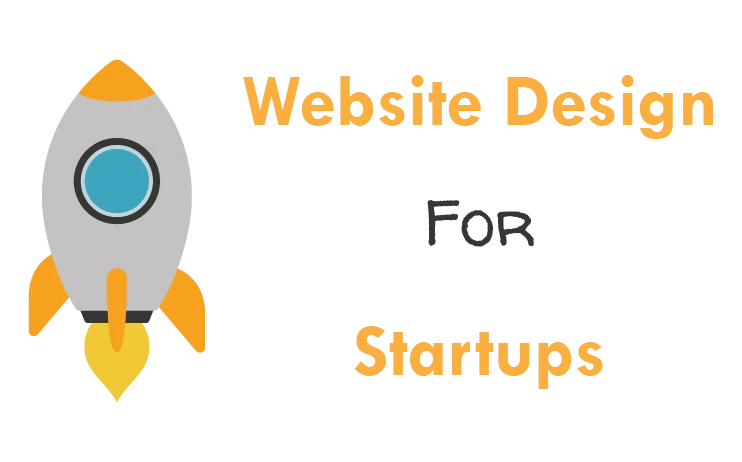Welcome to the final installment of our Yoast AI series!
Over the past three posts, we covered the Why, the How, and the Setup. Now that you have Yoast’s AI features installed and running (using a Premium subscription), it’s time to move beyond the basics and embrace mastery.
This is where we unlock true efficiency. We’ll explore advanced prompting techniques, understand the deep SEO logic behind the AI’s suggestions, and integrate these powerful tools seamlessly into your daily content creation pipeline.
Level 1: Mastering Yoast AI Generate (Titles & Metas)
The Yoast AI Generate feature for SEO titles and meta descriptions is a massive time-saver. However, you are the final editor and strategist. The secret to great results lies in setting up the source material correctly and knowing how to refine the output.
1. The Critical Role of Your Introduction
Yoast’s AI doesn’t just pull random phrases; it is trained to analyze the content on your page to create relevant snippets. The most crucial part it analyzes is your introduction.
The Pro Tip: Ensure your article’s first paragraph (or two) clearly and concisely introduces:
- The Focus Keyphrase.
- The main topic or problem being solved.
- The value proposition of the article.
If the introduction is vague, the AI will generate vague, generic titles and descriptions. By front-loading the most important information, you give the AI the perfect source text to craft highly relevant, specific, and click-worthy metadata.
2. Prioritize Click-Through Rate (CTR)
Yoast’s SEO analysis will give you a “green light” if your keyphrase is present and the length is correct. Mastery means going one step further and optimizing for the human element: clickability.
| Tweak the AI’s Output to… | Why It Works |
| Offer a Benefit: (Example: “…and instantly cut your hosting costs by 30%.”) | Users click to solve a problem. Explicitly state the positive outcome in the description. |
| Inject Urgency/Curiosity: (Example: “The little-known rule you must follow…”) | Titles that hint at an exclusive secret or an immediate action drive higher clicks. |
| Align with Brand Voice: (Example: “5 Rock-Solid SEO Tips…” vs. “5 Elegant SEO Strategies…”) | The AI’s tone is generic. Tweak the language to match your brand’s personality (authoritative, friendly, playful, etc.). |
3. Iterate for Social Media
Don’t use the same AI-generated SEO title for your social media sharing. Use the feature to generate a title for the SEO snippet, then click over to the “Social” tab in the Yoast metabox and generate a different version tailored for Facebook or Twitter.
- SEO Title: Short, keyword-focused, definitive.
- Social Title: Longer, more emotionally engaging, and often includes a strong question or a number.
Level 2: The Logic Behind Yoast AI Optimize (Content)
The Yoast AI Optimize feature (the sparkly icon) is where a true mastery mindset comes into play. It doesn’t just fix errors; it addresses the underlying structure needed for search engine and AI comprehension.
The LLM Comprehension Checklist
The biggest mistake is seeing Yoast’s “green light” checks as arbitrary SEO rules. In the age of AI search (like Google’s AI Overviews), the green light checklist is essentially an LLM Comprehension Checklist.
- Yoast’s Readability/SEO Check
- What the AI Optimize Feature Fixes
- Why LLMs/Google Favor It
- Paragraph Length: Too many sentences in one paragraph.
- Action: Breaks the long paragraph into two shorter ones.
- Reason: Enforces one clear idea per paragraph. This makes the content easy for any LLM to ingest, segment, and extract as a concise answer.
- Keyphrase Distribution: Keyphrase clustered in one section.
- Action: Redistributes the focus keyphrase naturally throughout the post.
- Reason: Provides topical relevance across the entire document, assuring the search engine that the whole article is about the subject, not just one section.
- Sentence Length/Complexity: Sentences are long and hard to follow.
- Action: Rewrites sentences to be shorter and more direct.
- Reason: Improves the Flesch Reading Ease score. Simpler, plainer language is less ambiguous and is highly favored for direct, quote-ready snippets.
The Mastery Workflow: Review, Don’t Blindly Apply
The AI Optimize feature will highlight suggestions inline, allowing you to Apply or Dismiss with a single click.
- Click the Sparkle: Run the AI Optimize feature.
- Review the Edits: Don’t apply yet. Read the suggested changes in the context of your original text.
- Approve/Tweak: If the AI broke up a paragraph or fixed a density issue in a way that preserves your tone, click Apply. If the suggestion breaks the flow or changes the meaning, Dismiss it and manually rewrite the section yourself.
The Golden Rule: AI can fix structure and density, but only you can ensure the final tone and message are perfect.
Level 3: Seamless AI Integration & Advanced Prompting
Yoast’s features are perfect for on-page optimization, but true mastery involves connecting this power to your broader SEO and content strategy.
1. Leverage Custom Prompts for Strategy (Outside Yoast)
While Yoast’s built-in AI is locked to titles, metas, and content optimization, you can use the data you already have to run powerful custom prompts in external tools (like ChatGPT, Claude, etc.):
| Strategic Goal | Context/Data to Provide | Advanced Prompt Example |
| Content Outline | Focus Keyphrase, Target Audience, Tone, The Introduction/Problem Statement from your Yoast post. | “Act as an expert content strategist. I am writing a post on [Keyphrase] for [Audience]. Given my intro (pasted below), generate a 2,000-word outline using 5 H2s and bulleted lists where possible. Use an encouraging tone. [Paste Intro Text].” |
| Internal Link Strategy | Your primary Keyphrase, 5 relevant Secondary Keyphrases. | “I am writing about [Keyphrase]. Based on this, generate 5 logical internal link opportunities to my existing content. Output a table with columns: Anchor Text, Target Content Idea (e.g., related post).” |
| FAQ Generation | The entire written post content. | “Based on the article below, generate 5 natural-sounding FAQs and answers (under 3 sentences each) that are ready to be used in an FAQPage Schema. Do not include any intro or explanation. [Paste Content].” |
2. The Human-AI Partnership
The greatest SEO masters don’t just use AI; they treat it as an extremely fast, tireless Junior Editor who handles tedious, mechanical tasks.
| Human Task (The Strategist) | AI Task (The Executor) |
| Strategy & Tone: Defining the angle, unique insights, and brand voice. | Drafting & Structure: Generating titles/metas, rewriting content to meet structural checks. |
| Fact-Checking & Authority: Inserting real-world data, case studies, and citations. | Keyphrase Compliance: Checking density, distribution, and introduction placement. |
| Final Approval: Reading the entire piece for flow, logic, and perfect brand alignment. | Technical Optimization: Automatically fixing common readability and SEO errors. |
By letting Yoast AI handle the mechanics of optimization, you free up your own time to focus on the high-value strategic work that only a human expert can perform.
Conclusion: You Are the Master
Yoast SEO’s AI features are not a replacement for good SEO or good writing; they are an acceleration tool.
Mastery comes from understanding why the AI makes its suggestions, structuring your input (especially the introduction) to get better results, and maintaining your role as the final arbiter of quality and brand voice.
Start with your next post. Implement the “perfect introduction” tip, run the AI Optimize feature, and focus on those subtle tweaks that turn a “green light” result into a true click-magnet. Happy optimizing!